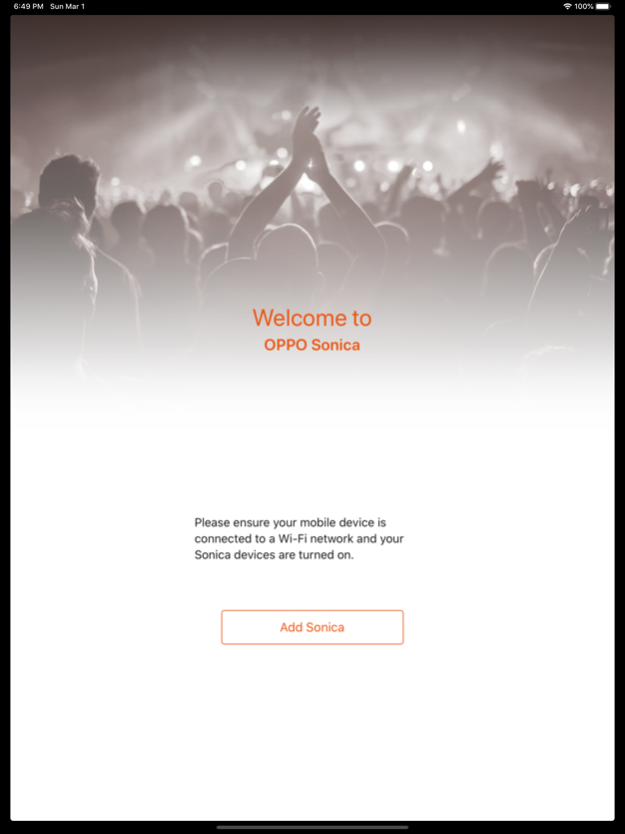OPPO Sonica 2.4.0
Continue to app
Free Version
Publisher Description
OPPO Sonica is a Wi-Fi speaker designed with state of the art technology and features delivering unbeatable sound quality in a compact package. Its ability to be placed virtually anywhere you have a power outlet makes it perfect for high resolution, multi-room music streaming that anyone with a smartphone or tablet can easily use.
Sonica comes equipped with both Wi-Fi and Bluetooth capabilities, allowing you to enjoy the benefits of each of these technologies. With Wi-Fi, you get the benefit of controlling the speakers from anywhere in your home, higher quality sound, and the ability to stream to multiple speakers throughout your home. With Bluetooth, you have the convenience of a quick and simple connection for locations where Wi-Fi is not available.
Sonica is controlled via a dedicated app that can stream high resolution audio files up to 192 kHz / 24-bit from your mobile devices, USB drives, DLNA servers, or NAS drives. Sonica supports AirPlay and DLNA when connected via Wi-Fi or Ethernet, Bluetooth, and direct connection via a 3.5 mm analog input.
Sonica’s lifelike and dynamic sound is unparalleled in its class. Its curved shape is purposefully designed for a wider sound field and its internal reinforcement ribs for maximum stability. Sonica’s amplifiers are specially matched to each of the speaker drivers, and each driver is optimally integrated using a DSP chip to achieve the best sound balance.
Sonica also features bass radiators, which are unique for a product in this price category. The bass radiators work to cancel out unwanted vibrations, ensuring that Sonica does not move or shake when music is played at very high volumes. In addition, Sonica features multiple sound optimization presets that can be used to tune the speaker’s sound for different room environments and listening preferences.
Mar 6, 2020
Version 2.4.0
Fixed iOS 13 system-related issues.
About OPPO Sonica
OPPO Sonica is a free app for iOS published in the Audio File Players list of apps, part of Audio & Multimedia.
The company that develops OPPO Sonica is OPPO Digital, Inc.. The latest version released by its developer is 2.4.0.
To install OPPO Sonica on your iOS device, just click the green Continue To App button above to start the installation process. The app is listed on our website since 2020-03-06 and was downloaded 20 times. We have already checked if the download link is safe, however for your own protection we recommend that you scan the downloaded app with your antivirus. Your antivirus may detect the OPPO Sonica as malware if the download link is broken.
How to install OPPO Sonica on your iOS device:
- Click on the Continue To App button on our website. This will redirect you to the App Store.
- Once the OPPO Sonica is shown in the iTunes listing of your iOS device, you can start its download and installation. Tap on the GET button to the right of the app to start downloading it.
- If you are not logged-in the iOS appstore app, you'll be prompted for your your Apple ID and/or password.
- After OPPO Sonica is downloaded, you'll see an INSTALL button to the right. Tap on it to start the actual installation of the iOS app.
- Once installation is finished you can tap on the OPEN button to start it. Its icon will also be added to your device home screen.